Introduction
Installation
Using npm:
npm install react-easy-diagram
Using yarn:
yarn add react-easy-diagram
Getting started
There are three main entities in this library: node, port, link.
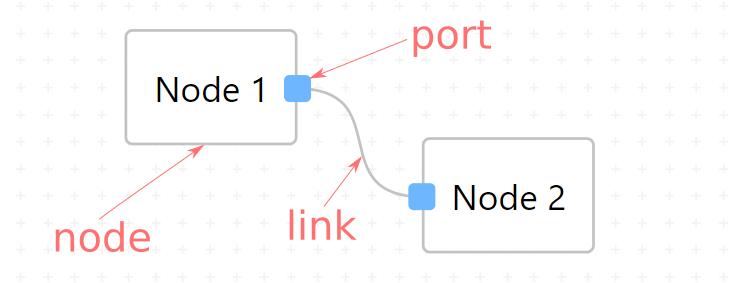
To create diagram import Diagram:
import { Diagram } from "react-easy-diagram";
Pass it to the rendering function and provide state and settings as a props, for example:
const YourDiagram = () => (
<Diagram initState={{
nodes: [
{
id: "node_1",
position: [300, 300],
type: "output_horizontal" // there are other built-in types, such as input_output_horizontal, input_output_vertical, input_vertical, input_horizontal, output_vertical, star. You can also provide your own types in settings.
},
{
id: "node_2",
position: [520, 400],
type: "input_horizontal"
},
],
links: [
{
source: {
nodeId: "node_1",
portId: "output"
},
target: {
nodeId: "node_2",
portId: "input"
}
},
]
}} />
);